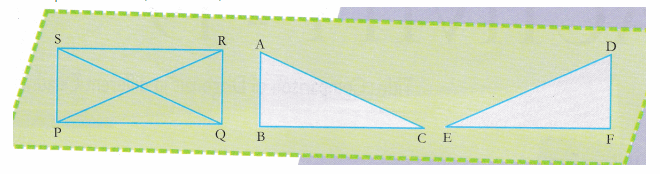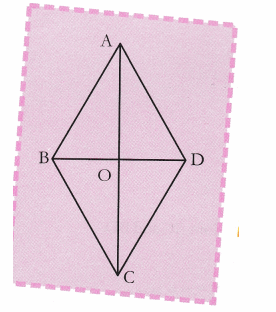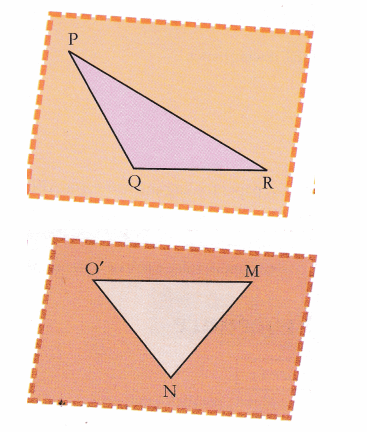Lost Notice Writing For Class 7 Format, Examples, Topics, Exercises
Notice writing is an important aspect of English language learning for students of all ages. In class 7, students are expected to learn the basic format of writing notices, and also develop an understanding of the different types of notices that are used in various contexts. This article will provide you with a comprehensive guide to writing notices for class 7, including examples, topics, and exercises.
Format Of Lost Notice Writing For Class 7:
A notice is a written or printed announcement or piece of information that is meant to be publicly displayed or distributed. The basic format of a notice includes the following elements:
1. Heading: The heading of a notice should be in bold letters and should clearly indicate the purpose of the notice.
2. Date: The date on which the notice is being issued should be mentioned in the top right corner of the notice.
3. Salutation: The salutation or greeting is usually ‘Dear all’ or ‘Attention all’.
4. Content: The content of the notice should be brief, clear, and to the point. It should include all the necessary details such as the purpose of the notice, date and time, venue, contact information, etc.
5. Signature: The notice should be signed by the person or authority issuing the notice.
Also Read: Notice Writing For Class 8
Examples Of Lost Notice Writing For Class 7:
Here are some examples of notices that may be relevant for class 7 students:
1. Notice for an excursion: “Attention all students of class 7! An excursion has been planned for Saturday, 5th May. We will be visiting the local museum and botanical garden. Please bring your permission slips and Rs. 100 for the entry fee. The bus will leave the school premises at 8:30 am sharp.”
2. Notice for a school event: “Dear all, the annual sports day event will be held on Friday, 11th May. The event will start at 9:00 am sharp and all students are expected to participate. Please wear your school uniform and bring your sports equipment. Refreshments will be provided. For further information, please contact the school office.”
3. Notice for a school closure: “Attention all parents and students, please note that the school will remain closed on Monday, 14th May due to maintenance work. We apologize for the inconvenience caused and request you to plan your schedule accordingly.”
4. Notice for a school project: “Dear all, as part of our environmental awareness campaign, we are launching a school project to create a ‘green wall’. All students of class 7 are requested to bring a plant sapling to school on Monday, 28th May. The saplings will be planted in the designated area of the school compound. Please contact your class teacher for further details.”
5. Notice for a school competition: “Attention all students of class 7, a debate competition will be held on Friday, 18th May. The topic for the competition is ‘Should plastic bags be banned?’ Interested students may register their names with their class teacher by Tuesday, 15th May. The competition will start at 10:00 am and prizes will be awarded to the winners.”
Topics For Lost Notice Writing For Class 7:
Here are some topics for notice writing exercises that can be given to class 7 students:
1. Notice for a parent-teacher meeting.
2. Notice for a school assembly.
3. Notice for a farewell party.
4. Notice for a cleanliness drive.
5. Notice for a field trip.
6. Notice for a science fair.
7. Notice for a book fair.
8. Notice for a cultural festival.
9. Notice for a health camp.
10. Notice for a scholarship program.
Exercises For Lost Notice Writing For Class 7:
Here are some exercises that can help class 7 students practice writing notices:
1. Write a notice inviting students to participate in a school quiz competition. Include details such as the date, time, venue, and prizes.
2. Write a notice announcing the cancellation of a school event due to unforeseen circumstances. Include details such as the reason for cancellation, the new date if applicable, and any other relevant information.
3. Write a notice inviting parents for a parent-teacher meeting. Include details such as the date, time, and venue, and also mention the purpose of the meeting.
4. Write a notice announcing the results of a school competition. Include details such as the names of the winners, their prizes, and any other relevant information.
5. Write a notice inviting students to participate in a school drama competition. Include details such as the date, time, venue, and rules and regulations.
6. Write a notice announcing a change in the school timings due to extreme weather conditions. Include details such as the new timings, the reason for the change, and any other relevant information.
7. Write a notice inviting students to participate in a school talent show. Include details such as the date, time, venue, and categories for participation.
8. Write a notice announcing the launch of a new school magazine. Include details such as the theme of the magazine, the deadline for submissions, and any other relevant information.
9. Write a notice inviting students to join a school club or society. Include details such as the objectives of the club, the activities that will be conducted, and the benefits of joining.
10. Write a notice announcing the closure of the school due to a public holiday or unforeseen circumstances. Include details such as the date of closure, the reason for closure, and any other relevant information.
Conclusion On Lost Notice Writing For Class 7:
Notice writing is an important skill that class 7 students should develop. It not only helps them to communicate important information effectively but also enhances their overall language proficiency. By following the basic format of notice writing, students can write clear, concise, and effective notices for various purposes. With practice and guidance, students can master this skill and use it to their advantage in their academic and personal lives.